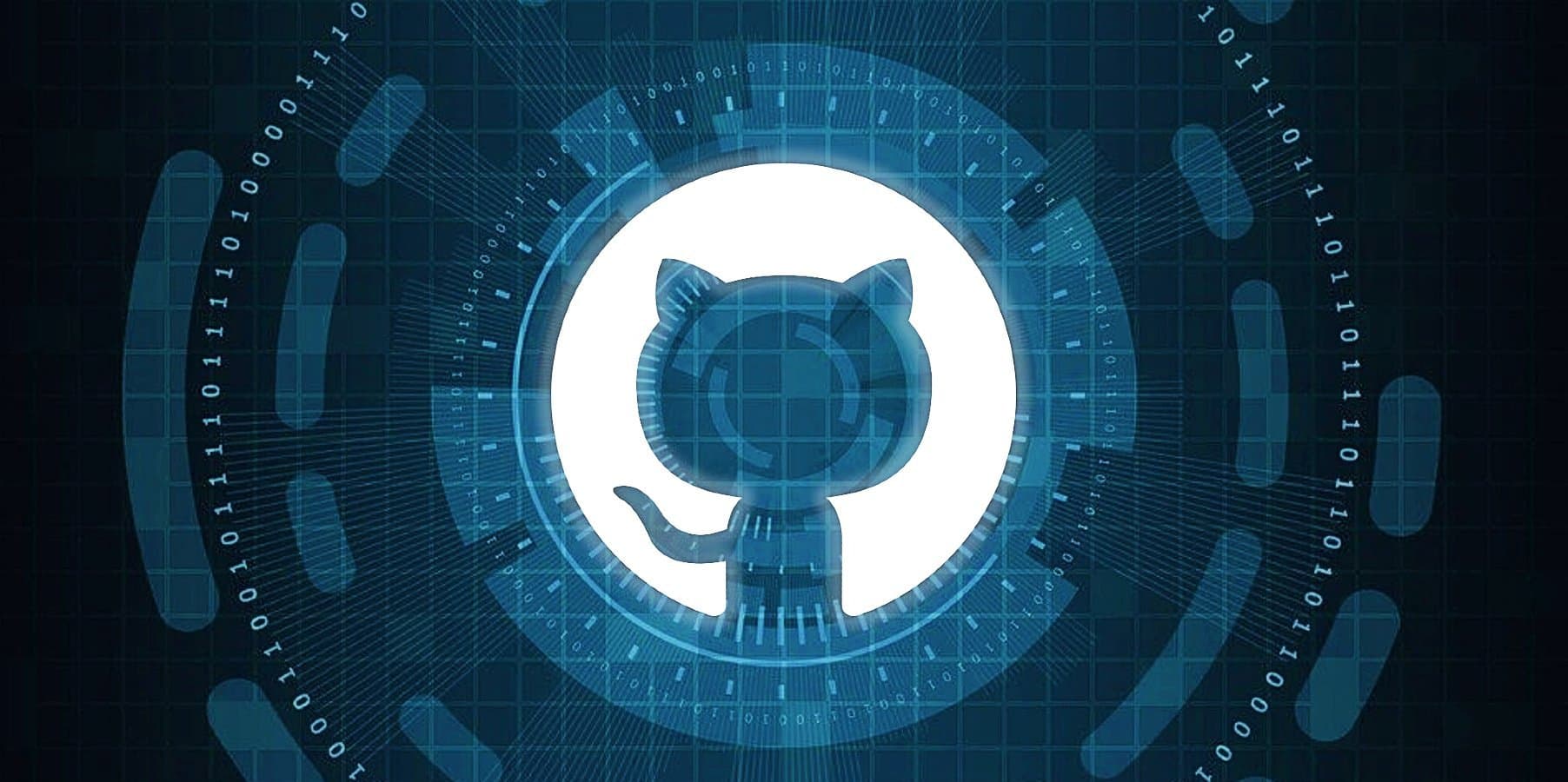
GitHub quietly supports a private version of your organization’s profile, powered by a special repo:
.github-private.If you’ve ever wanted your public org page to say “We build open tools” while showing something more practical (like onboarding docs or conventions) to internal team members, this is how.
What it does
If your organization has the following repositories:
.github/README.md→ Public-facing profile.github-private/README.md→ Visible only to signed-in org members
GitHub automatically swaps the content depending on who’s looking – just remember which one you're editing lol. It means that instead of just seeing a list of repositories when viewing your Github org, you see useful information that your team needs.
Example
Public visitors see:
"Open source libraries for product teams."
But internal members see:
"Welcome to the dev team, these are the important repos..."
It's a very small feature, but I've found it very useful in having a central place that has all of the conventions for the different repos, and over-arching concerns for local development.